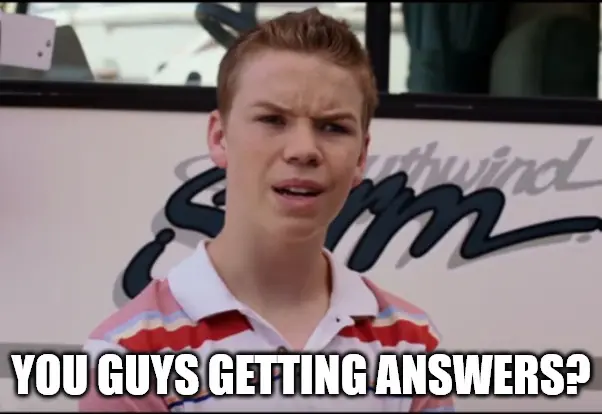Frequently Asked Questions
Our design-template for the customizable products we offer, you can find in our Google-Drive folder by following this link.
Please read the instructions within the template and reach out to us if something is not clear.
Most important is to have Adobe Photoshop. But if you don't have access to such software, then use a comparable software like Gimp or Photopea.com.
This template is a all-in-one solution for display the product as a mock-up and a print template. The layers are done with the smart function of Adobe, where a layer is a separate file that is embedded to the document. By double-click on the portrait (or thumbnail), you enter a instance of these embedded file. Please use that instance to design your product. By saving the instance, it then automatically gets updated in the main view. Please be aware that everything with transparency is considered as "not printed". If you have a white element, use White as a color to mark that.
For most products we need a PDF as it is usual for print. Please always write out the PDF in 300 DPI, no bleeding or cut lines, embedded color profile "printwide 2020" and no PDF/X Standard included. If you order custom caps for our Wave Mic Arm Pro, please write out a ".TIF" from the secound instance of the smart layer that has transparency included and a non-destructive compression (ZIP or LZW). But all this is set up in the templates already. If you don't do any changes, there won't be any issue.
If you already uploaded your first product, you will recognize that the file isn't gone. For doing another upload for the same type of product, just:
- hit the button "Browse" again
- choose again a color
- let the project name as it was before if it is the same client
- add it to your cart. Done.
Please be aware that it is for our structure necessary that we keep any order separated by client, or more precise per shipping address.
If you have many clients to process, start for any client a separate order.
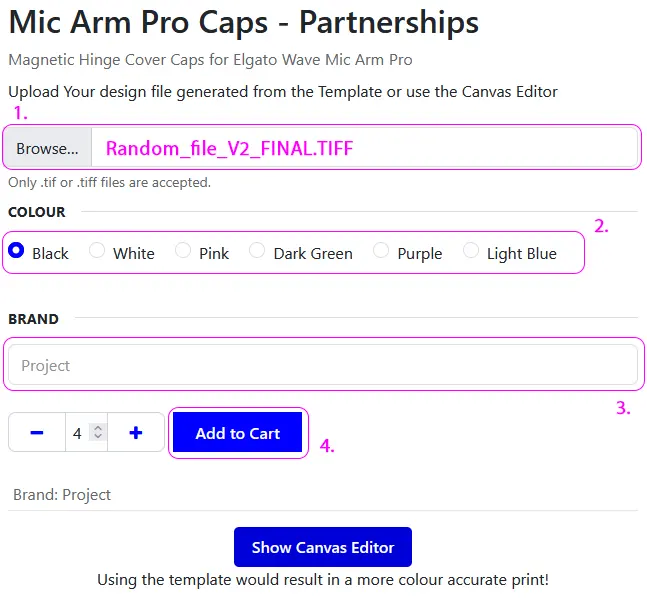
In one order, there just can be one address assigned. Means if you have many addresses you have to supply with custom products, then only one order at the time for one single address.
We always need the complete address and the amount of the order. Also, if you choose different colors for one client, be aware that we also need a separate file for that. For example: You choose a black cap and have a black logo on hand. This will result in a non-visible, some glossy surface.
So be sure that anything that should be white, is filled as white (not as transparency) and that you have for any cap the right print file on hand.
Don't worry, this is just for the internal usage to assign an order to a Partnership Manager.
If you sign in, you can go to go to your account by hovering over your account name. There you can hit "Sales orders" and see all of your orders you did before. For more details, just click on the order. Then you can see all the information that are important, even the status of the production. If you want to contact us, just use the bottom placed chat function within the order-details.
This is depending on the product. Any part that has to be painted needs 4-6 weeks. If there is just a print job, that will take 1-2 weeks.
For now, we are able to do paint shops and UV Digital printing, what gives us flexibility. The products of choice are right now the Stream Deck MK.2, Stream Deck - scissors switch, Wave XLR, Wave Mic Arm LP and Wave Mic Arm Pro - Caps.